Using a proxy is essential for web scraping, automation, SEO tools, and anonymous browsing. But if you’ve ever run into the dreaded “Access Denied” or “403 Forbidden” errors, you’re not alone.
Proxy blocks are common—and avoidable.
This guide from Dynaprox will break down:
- Why proxies get blocked
- The common detection techniques websites use
- How to fix or avoid these blocks
- Best practices when using proxies (especially residential proxies)
Whether you’re scraping data, managing multiple accounts, or just browsing anonymously, this article will help you stay undetected and unblockable.
Why Your Proxy Is Getting Blocked
Proxy blocks happen for various reasons, but most fall into the following:
- IP Address Restrictions
- Websites may block entire IP ranges, especially datacenter IPs.
- High request volume or patterns tied to abuse can trigger bans.
- Bot Detection Systems
- Modern websites detect automation via:
- Headless browsers
- Missing headers
- Scripted mouse/keyboard inputs
- If your scraper looks non-human, it’s likely to be flagged.
- Blacklisted or Flagged IPs
- Using free or overused proxies can place you on blocklists.
- Shared IPs reused by spammers are instantly suspicious.
- Proxy Service Blocklists
- Some sites maintain internal lists of known proxy vendors and IP pools.
How Websites Detect and Block Proxies
Modern websites use a combination of tools to detect non-human traffic:
|
Detection Method |
What It Looks For |
|
IP Reputation |
Checks if the IP is known for bad behavior |
|
Header Analysis |
Looks for missing or fake browser headers |
|
Rate Limiting |
Flags too many requests in a short window |
|
Fingerprinting |
Analyzes device, OS, and browser inconsistencies |
|
JavaScript Challenges |
Detects if JS is disabled or poorly emulated |
|
CAPTCHAs |
Triggered on suspicious behavior or bot signs |
|
Geo Mismatches |
Blocks IPs not matching target market |
How to Fix Proxy Blockings (2025 Checklist)
Here’s how you can avoid and fix most proxy blocks:
1. Use Residential Proxies with Clean IPs
Datacenter proxies are easy targets. Residential proxies—like those from Dynaprox—route your traffic through real devices with real IPs, making you look like a regular user.
Dynaprox Advantage: All plans include unlimited bandwidth residential proxies, with fresh, ethically sourced IPs that rotate intelligently.
2. Implement Header Spoofing
Set up headers to mimic normal browser behavior:
Accept: text/html,application/xhtml+xml
Accept-Language: en-US,en;q=0.9
Referer: https://www.google.com/
Use tools like fake_useragent, Puppeteer, or Selenium to simulate real browsing sessions.
3. Throttle Your Requests
Don’t overload servers. Add delays between requests and rotate proxies per request or per session.
time.sleep(random.uniform(2, 5)) # Add delay between requests
4. Use Proxy Rotation & Session Management
Reusing the same proxy across hundreds of requests? That’s a block waiting to happen.
Dynaprox supports smart rotation, so your IP changes at intervals, per request, or per session—reducing detection risk.
5. Avoid Suspicious Behavior
Keep your scraping or automation as “human-like” as possible:
- Avoid accessing login/admin URLs
- Mimic cursor movement with automation tools
- Use full browser emulation if needed (e.g.,
SeleniumorPuppeteer) - Respect the site’s
robots.txtwhere applicable
How to Set Up Dynaprox Residential Proxies
Once you have your Dynaprox proxy details, setting it up is straightforward. Here’s how:
Step 1: Get Your Proxy Credentials
Enter your Dynaprox proxy details in the format host:port.
Example: p102.dynaprox.com:8907
Use the provided username and password (or whitelist your IP).
Step 2: Integrate Into Your Scraper
Using Python + Requests:
import requests
proxies = {
“http”: “http://username:[email protected]:8907”,
“https”: “http://username:[email protected]:8907”,
}
response = requests.get(“https://example.com”, proxies=proxies)
print(response.text)
Using Selenium (Python):
from selenium import webdriver
from selenium.webdriver.common.proxy import Proxy, ProxyType
proxy = Proxy()
proxy.proxy_type = ProxyType.MANUAL
proxy.http_proxy = “p102.dynaprox.com:8907”
proxy.ssl_proxy = “p102.dynaprox.com:8907”
capabilities = webdriver.DesiredCapabilities.CHROME
proxy.add_to_capabilities(capabilities)
driver = webdriver.Chrome(desired_capabilities=capabilities)
driver.get(“https://example.com”)
Using Scrapy:
In settings.py:
DOWNLOADER_MIDDLEWARES = {
‘scrapy.downloadermiddlewares.httpproxy.HttpProxyMiddleware’: 110,
‘myproject.middlewares.ProxyMiddleware’: 100,
}
Bonus: Common Proxy Block Error Codes & Fixes
| Error Code | Meaning | Likely Cause | Fix |
|---|---|---|---|
| 403 | Forbidden | Blocked by IP or User-Agent | Change proxy, spoof headers |
| 429 | Too Many Requests | Rate limit exceeded | Add delay or rotate IPs |
| 503 | Service Unavailable | IP blocked temporarily or CAPTCHA | Retry later or rotate proxies |
| CAPTCHA | JavaScript/Behavioral Detection | Bot suspected | Use headless browser or CAPTCHA solver |
Best Practices to Stay Unblocked
- Use Dynaprox Residential Proxies with unlimited bandwidth
- Rotate IPs frequently and intelligently
- Emulate full browser behavior (headers, scroll, click, etc.)
- Set up fallback logic and retry strategies
- Monitor for HTTP status codes and adjust accordingly
- Never rely on free or public proxies
Final Thoughts
Proxy blocks are frustrating—but preventable.
With smart tactics and the right tools, you can avoid detection, bypass restrictions, and scale your operations smoothly.
DynaProx makes this easy with:
- Unlimited bandwidth residential proxies
- Easy integration for Python, Selenium, Scrapy, and Puppeteer
- Clean IPs, ethical sourcing, and fast performance