- In the Google Chrome browser, navigate to: chrome://settings/system
- Then, click Open your computer's proxy settings:
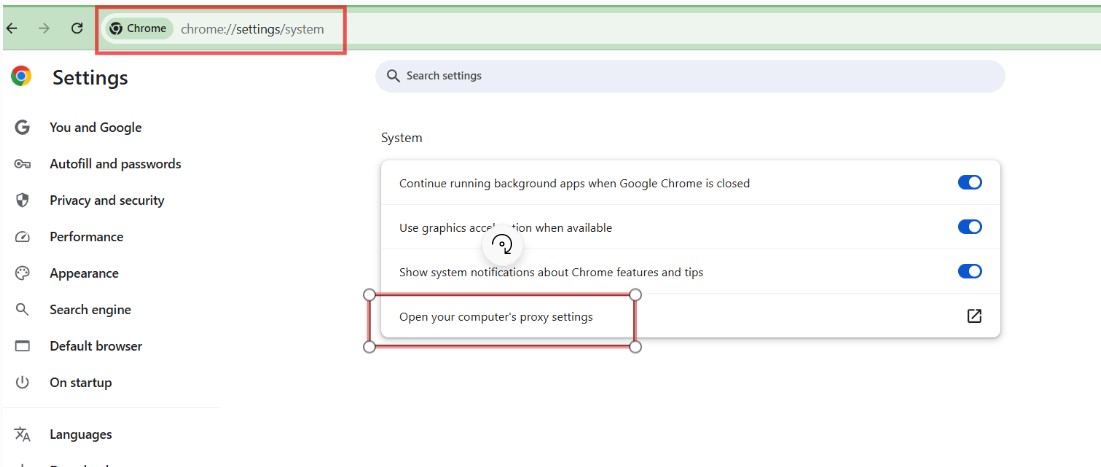
3. In Manual Proxy Setup > Set up > Use a proxy server > ON, set your proxy by entering the Proxy IP address and the Port like this:
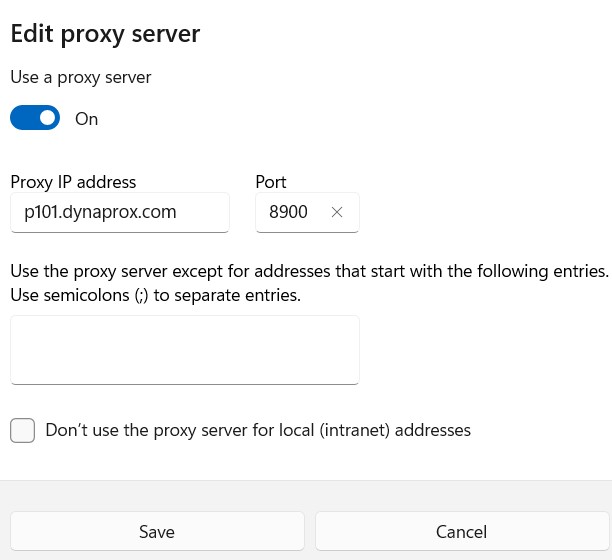
4. Then go to Google.com, sign in by entering your credentials (Username and Password):
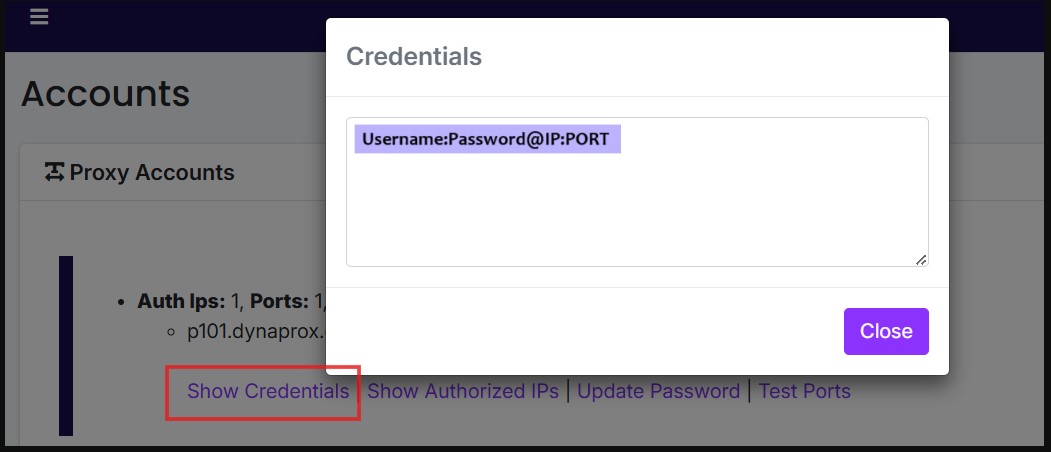
5. Search MY IP, it should display your new designated IP address. Once successful, you may now browse the internet anonymously.