- Log in to your admin panel at https://members.dynaprox.com/.
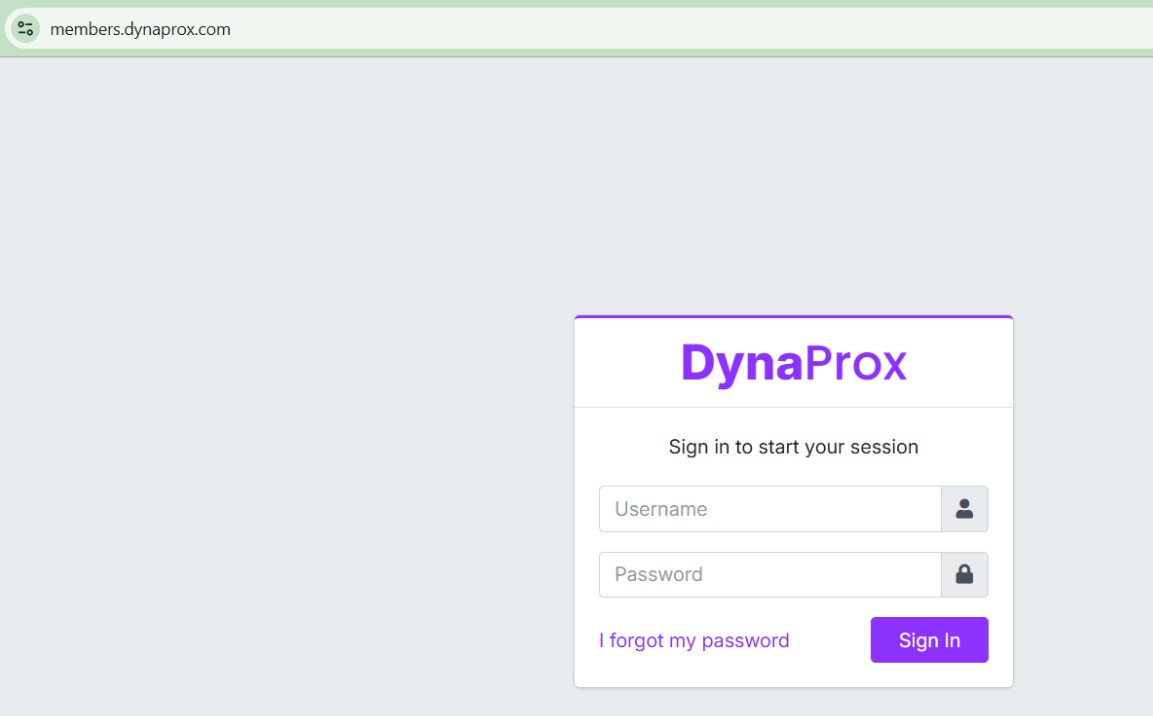
- In Dashboard > Proxy Accounts, you'll be able to view the following:
- Assigned proxies (IP:PORT):
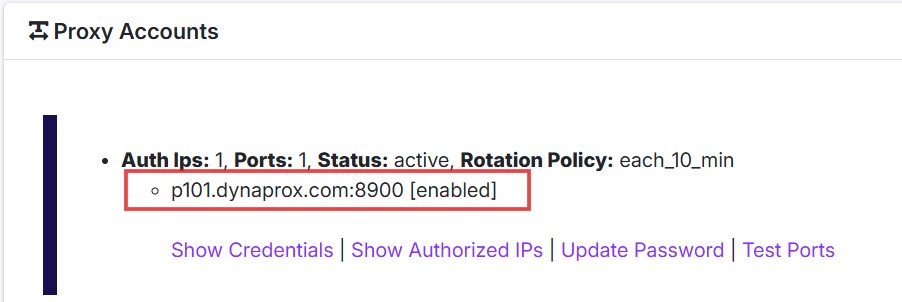
- Proxy Credentials (Username:Password@IP:PORT):
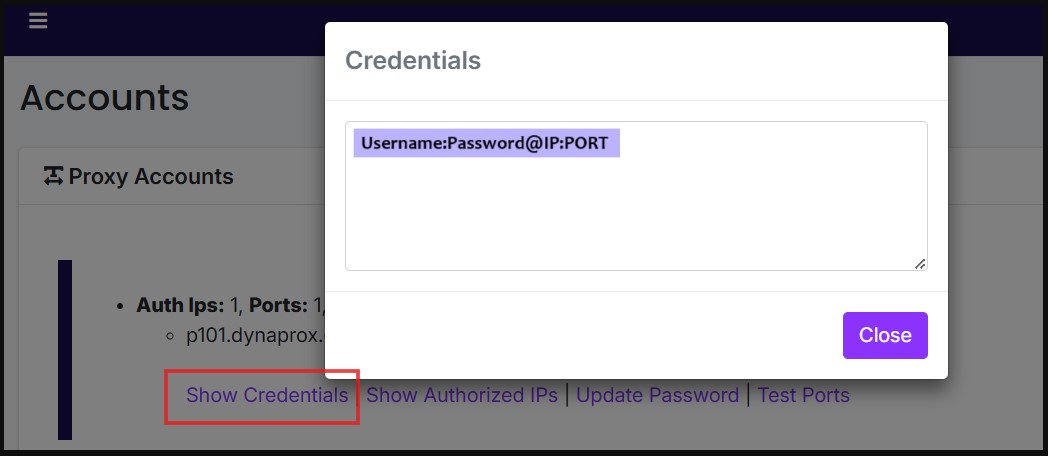
- Authorized IPs:
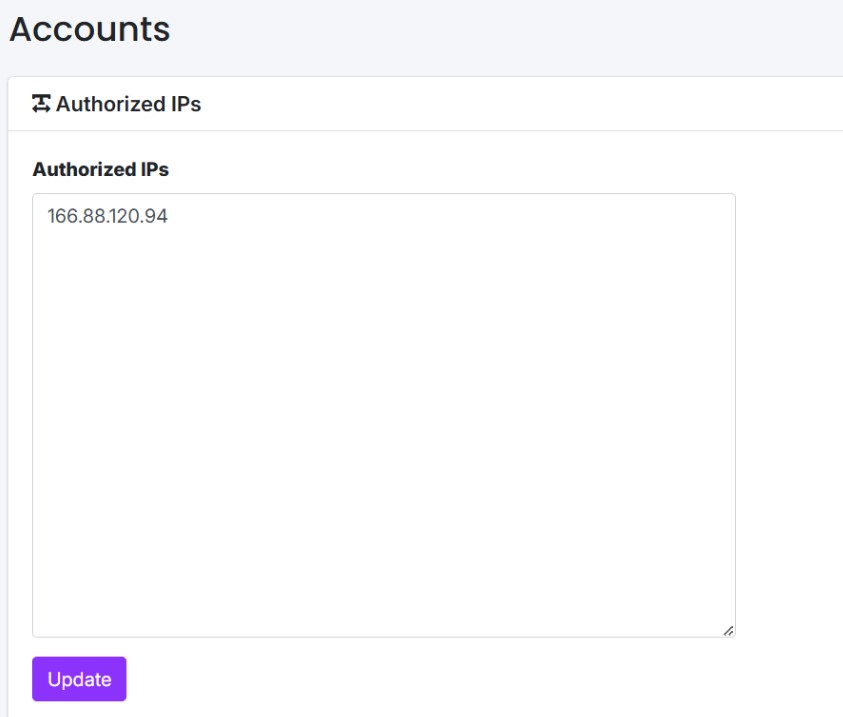
3. You may start using your proxies in your browser or tool.