Web Scraping Tutorials: A Comprehensive Guide
Web scraping is a technique used to extract data from websites for various purposes, including market research, price monitoring, SEO analysis, and social media tracking. However, many websites deploy anti-scraping measures to prevent automated data collection.
To scrape data effectively while avoiding detection and bans, you need to use proxies, rotate IPs, and follow ethical scraping practices. This guide will teach you everything you need to know about web scraping, from setting up proxies to rotating IPs and handling legal considerations.
What You’ll Learn in This Guide:
☑️ How to use proxies for scraping Amazon, Google, and social media
☑️ Scraping with Python & BeautifulSoup for data extraction
☑️ Implementing proxy rotation to avoid detection
☑️ Legal and ethical considerations in web scraping
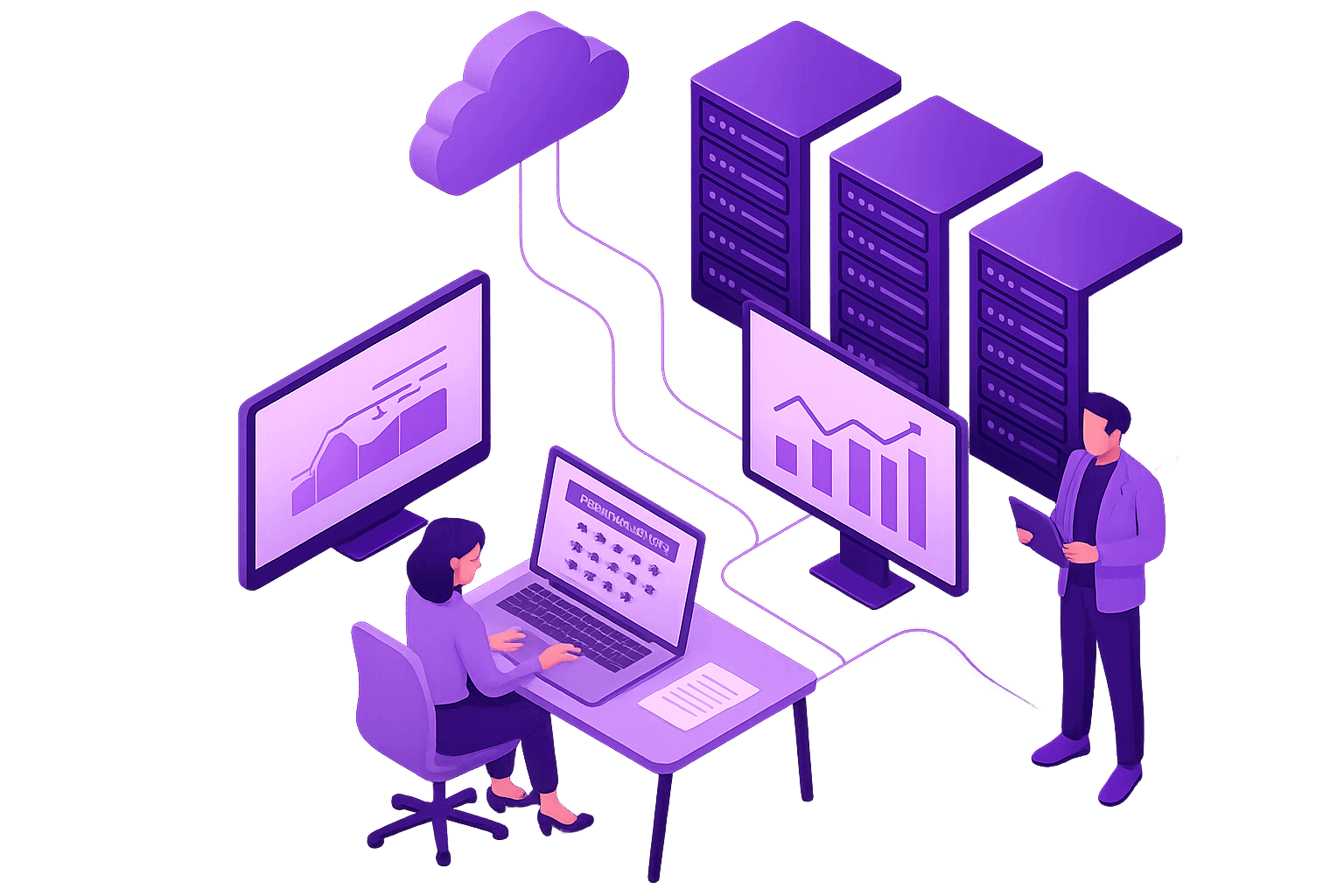
Using Proxies for Web Scraping
When you make multiple requests to a website from the same IP address, the site may detect the activity as automated and block you. Proxies help you avoid this by masking your IP address, making your scraping requests appear as if they are coming from different users.
A proxy server acts as an intermediary between your computer and the website you are scraping. It helps to:
✔️ Prevent IP bans by distributing requests across different IPs.
✔️ Bypass geo-restrictions to access location-based content.
✔️ Improve anonymity by hiding your actual IP address.
Choosing the Right Proxy for Scraping
| Proxy Type | Best For |
| ISP Proxies | Faster than residential, still appear as real users |
| Datacenter Proxies | Budget-friendly, good for non-sensitive sites |
💡 Pro Tip: For scraping Amazon, Google, and social media, residential proxies are the best choice since they appear as real user IPs.
How to Use Proxies in Python for Web Scraping
Once you’ve chosen the right proxy type, you need to integrate it into your web scraping scripts. Python provides multiple libraries such as requests and BeautifulSoup to make this process simple.
The example below shows how to send a request through a proxy using Python’s requests library.
Example: Scraping a Website Using a Proxy
python
import requests
proxy = {
‘http’: ‘http://your_proxy_ip:port’,
‘https’: ‘https://your_proxy_ip:port‘
}
response = requests.get(‘https://example.com‘, proxies=proxy)
print(response.text)
Best Practices to Avoid Detection
When scraping websites, you must mimic real user behavior to prevent being blocked. Here are some key strategies:
☑️ Use Headers & User-Agents – Websites track browsers, so mimic real browsers.
☑️ Add Random Delays – Avoid sending requests too quickly to prevent suspicion.
☑️ Implement CAPTCHA Solvers – Some sites use CAPTCHAs to block bots.
💡 Pro Tip: Use rotating proxies and random user-agents to further reduce the risk of detection!
Using Python & BeautifulSoup with Proxies
BeautifulSoup is a powerful Python library used for parsing HTML and extracting data from web pages. When combined with proxies, it allows you to scrape data anonymously and at scale.
Let’s go through a step-by-step example of how to scrape website content using proxies and BeautifulSoup.
Step 1: Install Required Libraries
pip install requests beautifulsoup4
Step 2: Fetch Website Content Using a Proxy
python
from bs4 import BeautifulSoup
import requests
proxy = {
‘http’: ‘http://your_proxy_ip:port’,
‘https’: ‘https://your_proxy_ip:port’
}
headers = {‘User-Agent’: ‘Mozilla/5.0’}
response = requests.get(‘https://example.com’, proxies=proxy, headers=headers)
soup = BeautifulSoup(response.text, ‘html.parser’)
print(soup.title.text)
Step 3: Extract Data From the Page
python
data = soup.find_all(‘div’, class_=’product-title’)
for item in data:
print(item.text.strip())
💡 Pro Tip: When extracting data, use try-except blocks to handle errors gracefully.
How to Rotate Proxies to Avoid Detection
Introduction to Proxy RotationIf you’re scraping a website at high speed or large scale, using a single proxy is risky. Websites may detect repeated requests from the same IP and block it.
By rotating proxies, you:
✔️ Reduce the risk of IP bans.
✔️ Simulate real user traffic.
✔️ Ensure continuous data collection.
Example: Proxy Rotation in Python
python
import random
import requests
proxies = [
{‘http’: ‘http://proxy1:port’, ‘https’: ‘https://proxy1:port’},
{‘http’: ‘http://proxy2:port’, ‘https’: ‘https://proxy2:port’},
{‘http’: ‘http://proxy3:port’, ‘https’: ‘https://proxy3:port’}
]
proxy = random.choice(proxies)
response = requests.get(‘https://example.com’, proxies=proxy)
print(response.status_code)
Using Proxy Rotating Services
Manually managing proxy rotation can be tedious. Many proxy providers offer automated proxy rotation for seamless scraping.
💡 Pro Tip: Use services like DynaProx for high-quality, auto-rotating proxies.
Legal & Ethical Web Scraping Practices
Web scraping exists in a gray legal area—while scraping public data is generally legal, scraping private, copyrighted, or sensitive data without permission can lead to legal consequences.
Is Web Scraping Legal?
✔️ Scraping public data (e.g., product listings, stock prices) is generally legal.
❌ Scraping copyrighted or private content without permission may violate laws like GDPR, CCPA, and Terms of Service (ToS).
Ethical Web Scraping Guidelines
✔️ Respect robots.txt – Check the website’s robots.txt file before scraping: 🔗 Example: https://example.com/robots.txt
✔️ Limit Requests – Sending too many requests can overload a website and get your IP banned.
✔️ Avoid Scraping Personal Data – Ensure compliance with GDPR, CCPA, and privacy laws.
✔️ Use Data Responsibly – Never use scraped data for spam, fraud, or unethical activities.
Conclusion
By following these best practices, you can scrape data efficiently while minimizing detection and staying compliant with ethical standards.
🔹 Whether you’re scraping Amazon for price monitoring, Google for SEO research, or social media for market insights, using proxies, rotating IPs, and respecting website policies is crucial for success.
🚀 Need high-quality proxies for your web scraping projects?
Check out DynaProx for reliable Residential & ISP Proxies!
How DynaProx Residential Proxies Work
Getting started with DynaProx is quick and hassle-free. Our residential proxies are designed to integrate seamlessly with your tools, providing high anonymity, fast speeds, and unlimited bandwidth for web scraping, SEO monitoring, social media automation, and more.
Here’s how you can start using DynaProx in just a few steps:
Sign-up for Account
Choose a plan that fits your needs and create your account in minutes. Whether you’re an individual user, a data-driven business, or an automation expert, we have flexible options to support your workflow.
Get Instant Access
As soon as you sign up, you’ll receive immediate access to our vast network of real residential IPs. No waiting, no complex setups—just secure, anonymous, and undetectable connections.
Integrate with Your Tools
Our proxies work with all major platforms, including browsers, SEO tools, web scrapers, and automation tools—no technical skills required, thanks to our easy guides.
Get Started with DynaProx
Need a custom plan?
Unique Traffic Patterns: Does your business generate irregular or high-volume traffic?
Specialized Requirements: Do you need proxies for specific regions, devices, or use cases?
Budget Constraints: Let’s find a solution that provides the value you need without breaking the bank.
Contact our sales team today to learn more about how a custom residential proxy plan can benefit your business!